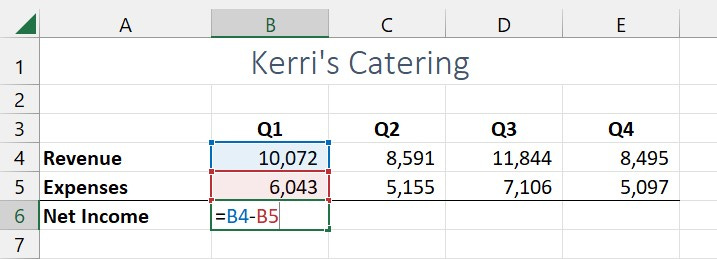Excel Basics: Using Formulas to Perform Calculations and Analyze Data
Using formulas to perform calculations is an essential skill if you work with spreadsheets.
Microsoft Excel lets you perform a variety of calculations that utilize basic mathematical operators like addition, subtraction, multiplication, and division. More complex equations could include brackets and exponents.
Formulas in Excel can refer to numbers or cell addresses.
In this article, we’ll take a closer look at formulas!
Mathematical Operators
Calculations utilize mathematical operators. These will likely look familiar, especially if you have kids in elementary school learning about math!
Excel uses the following symbols / operators:
+ Addition
- Subtraction
* Multiplication
/ Division
^ Exponents
Nothing too complicated, right? Except, when you’re using mathematical operators in formulas, you need to think about order of operations - or BEDMAS.
Order of Operations (BEDMAS)
Order of operations is a set of rules that describe which part of a calculation is evaluated first.
BEDMAS is a mnemonic to help you remember how calculations are evaluated. It’s not difficult. Brackets are evaluated first, followed by exponents, division, multiplication, addition, and subtraction.
A couple of examples might be helpful.
= 5 + 2 * 3
This formula would evaluate to 11. Remember, the division and multiplication are evaluated before addition and subtraction.
= (5 + 2) * 3
This formula would evaluate to 21. The calculation within the brackets is evaluated first, then the amount within the brackets is multiplied by 3.
How to Enter Formulas in Excel
In Microsoft Excel, formulas always start with an equals sign. Then, you can enter numbers or cell references as you create a formula.
In the example below, I’m calculating net income for Q1 by subtracting the expense shown in cell B5 from the revenue in cell B4. The formula is =B4-B5. Pressing Enter would reveal that the net income for Q1 is 4,029.
Next Steps
Most spreadsheets include calculations. Creating formulas are one of the basic skills every Excel user should have.
With a little practice, you’ll be able to write formulas like a pro!